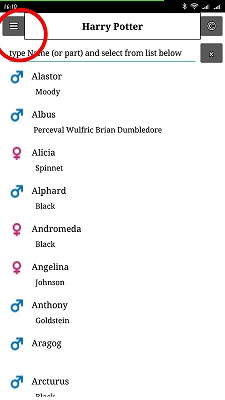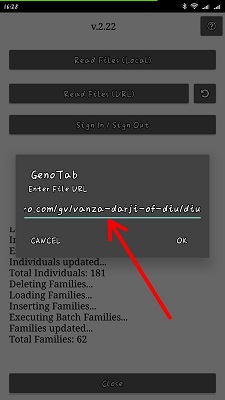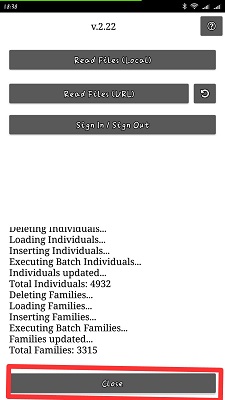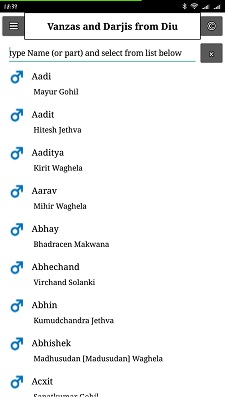GenoTab is an app developed by
Guirish Paresh Waghela
and can be used to view most of the information contained in this site.
It is available for both
IOS
and
Android
smart devices.
Once
configured
you can access the information even while offline since it does not require an active internet connection.
Install GenoTab for IOS
GenoTab is available for iPhone and iPad. It requires iOS 8.0 or later.
1. On your iPhone or iPad, search for GenoTab in the App Store .
2. Tap Get.
3. Tap Install.
4. Enter your Apple ID Password and tap OK.
5. To start the GenoTab app, go to your homescreen, tap the GenoTab app.
6. Follow these instructions to configure GenoTab for using Vanzas and Darjis from Diu information.
After Installing GenoTab
To configure GenoTab for using Vanzas and Darjis from Diu information:
1. Tap the highlighted icon in the Main Screen.
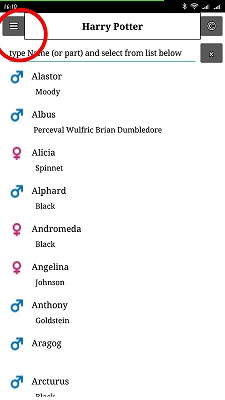
2. Tap Read Files (url).

3. Enter or Paste the following text where shown:
https://familytrees.genopro.com/gv/vanza-darji-of-diu/diu
and tap Ok.
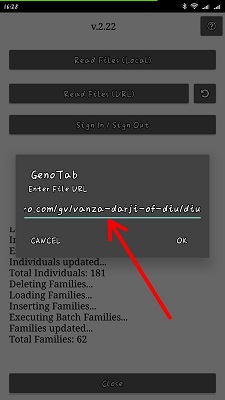
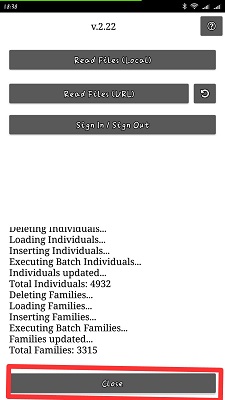
4. Tap Close after the processing finishes.
5. You will be redirected to the Main screen.
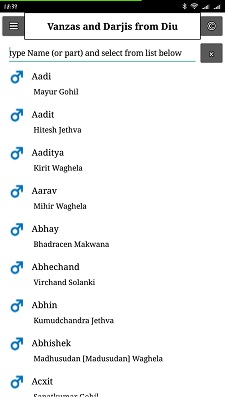
Install GenoTab for Android
GenoTab is available on phones and tablets running Android 4.1+ (Jelly Bean).
1. On your Android phone or tablet search for GenoTab in the Play Store.
2. Tap Install.
3. Tap Accept.
4. To start the GenoTab app, go to the Home or All Apps page. Tap the GenoTab app.
5. Follow these instructions to configure GenoTab for using Vanzas and Darjis from Diu information.